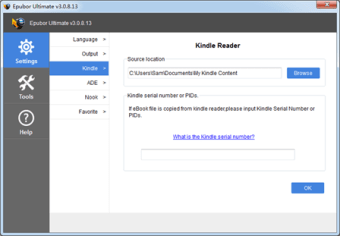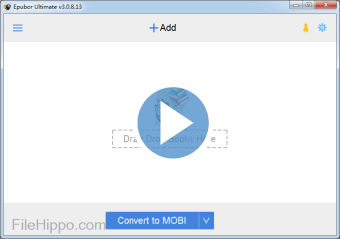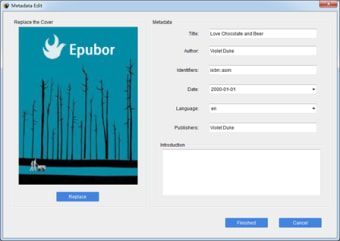Read e-books anywhere
Epubor Ultimate is a handy reference program that enables you to convert e-books into other formats. Developed by Epubor Software, this book converter supports popular input and output formats so you can easily read e-books or documents on your preferred reading software. This means that this is also great for Kindle and Kobo e-readers and you don’t have to worry if your purchased copy is in the wrong format.
Top Recommended Alternative
Is Epubor Ultimate free?
Epubor Ultimate is highly user-friendly with its interface design, allowing any type of user to be able to convert in just a few clicks. The main menu immediately displays the converter’s space where you can drag and drop files to start using the program. Alternatively, you can click the “+Add” button at the top of the screen. On the bottom is the drop-down list for the format you want to convert to.
This software supports KFX, EPUB, PDF, AZW, AZW1, AZW3, AZW4, Mobi, PRC, TPZ, Topaz, TXT, and HTML for input formats. Meanwhile, the supported output formats are EPUB, Mobi, AZW3, TXT, and PDF. Additionally, it can handle DRM (digital rights management) files so you can read your e-books on multiple devices. You can also connect your e-reader for direct file transfer, as it can edit the metadata of the books in case you see any grammatical errors.
The free version’s limitations are that it will only convert and decrypt 20% of each e-book—although the included EPUB fixer tool is a great enough bonus. To get the full converted file, however, you’ll need to upgrade to the premium version. There are three offered licenses: one PC for one year, one PC for a Lifetime license, and 2 - 5 PCs for a Family license. To get more than 5 PCs, you have to request for it.
A great tool for e-book lovers
All in all, Epubor Ultimate is a great tool to have if you frequently read e-books or work with them. Not only does it support multiple formats but it also allows you to easily transfer these files to whatever e-reader you prefer. It’s only too bad that the number of output formats isn’t the same as those for input and that you still have to request a special license when you need one for more than 5 computers.